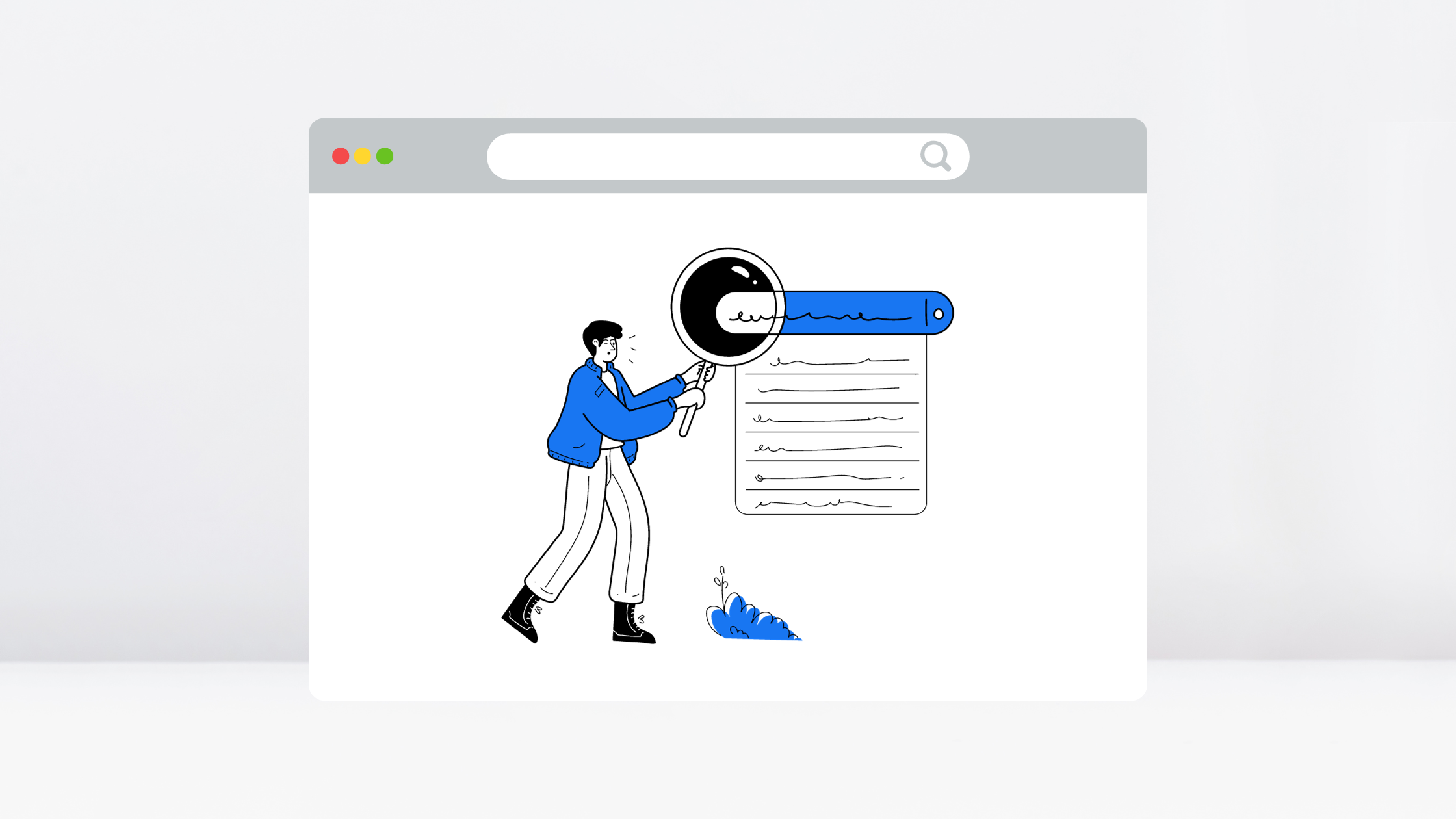Get answers to your biggest fears about site performance and conversions.
You’ve already done the hard part by linking a Google Analytics tracking code to your website or blog, which means you already know that having a website isn’t enough—you also need to ensure that its function and design generates customers. That’s where this free and powerful analytics tool comes in.
Your most anxiety-producing questions can be answered just by correctly setting up what types of data appear in your dashboard controls. Want to learn where your visitor traffic is coming from? What they’re clicking on and what they’re ignoring? What pages are getting buried in poor site navigation structure? Here’s a deeper look at how you can alleviate and answer the top four worries that most business owners experience after creating their website.
Is my website accomplishing my goals?
While most business owners have one clearly defined goal for their website (i.e. to produce conversions), poor functionality or design could mean that you aren’t meeting smaller incremental goals that help to produce sales. Maybe your goal is to ensure that people are viewing your rundown of services and that the list isn’t getting buried behind other distracting elements on your services page. Or maybe you’ve invested time into the creation of local landing pages for each of your service areas and want to confirm their effectiveness in generating traffic and converting customers in those locations.
Customized objectives can be monitored with the Goals feature in Google Analytics under Conversions → Goals. Click to enable the Goals view and establish a “New Goal” button to begin tracking user behavior.
If I’m a plumbing company, for example, and want to assess whether people are visiting my service page for water heaters—my highest revenue-producing service—I can name my goal “Water Heater Services Page” and set it as a “Destination” goal. I’m interested to see if it outperforms the other services as it’s been given prominence on my Homepage. Google Analytics can now track the traffic visiting this specific page, so I can potentially make changes to the visibility of my links.
Where are my visitors coming from geographically?
If your business is focused on one specific city, the location data under Audience → Location might not offer insights that are particularly helpful as you can’t drill down past the city level. But if your business is focused on a national audience, this data can produce information that helps to influence everything from online ad bidding to the types of regional content you produce on both your website and on social media.
If your business is focused on selling auto parts and accessories online, for example, you may tend to use geographic data to adjust your ad bidding based on region. There are some markets in the USA, like Los Angeles, where local brick-and-mortar parts retailers end up competing with online retailers and producing lower conversion rates. This information can help you adjust higher bids accordingly.
You can also use geographical information to micro-target customers in one specific city with a local landing page, write a content strategy on your blog focused on the question and concerns of that region, or target ad campaigns off of your website to a specific region with the demographic tools embedded in Facebook.
Where are my visitors coming from digitally?
Where your potential customers live in the world is helpful, but discovering where visitors exist before they click on your site offers an entirely new set of insights. The Acquisition tab in Google Analytics presents four tracking channels (i.e. where people are coming from):
- Organic Search: Traffic from search engines (Google, Yahoo and Bing) comes to you “organically” because it’s relevant to the user’s search and not because you paid for it. Google now protects most queries, so the majority of phrases will appear as “not provided.”
- Direct: A person accessed your website directly, typing in your website’s exact URL, which makes them your most highly qualified visitors.
- Referral: A person clicked on a link to your site as it appeared somewhere else. This section can reveal which other site offered the majority of these referral clicks.
- Social: Traffic generated through social networks like Facebook, Twitter or LinkedIn can provide insight to which accounts are most effective for your sector.
It’s important to know how much traffic each channel generates (in comparison with other channels), but it’s also important that you can determine the quality of that traffic. In other words, which channel holds the highest conversion rate with the highest amount of traffic? Knowing that answer can help you know where to best promote your site to generate more qualified traffic.
Are my website visitors finding what they need?
Knowing the most popular paths through your website helps you prioritize future changes as you consider how many people are visiting, where they move as they navigate from page to page, and how where they’re choosing to leave your site. The All Pages report is one of the most important reports in Google Analytics. To see it, select Behavior → Site Content and you’ll find summaries for every page.
The Homepage is not always the first page people see when they arrive. Visitors have different levels of intent and assessing the following numbers can help you determine what’s working and what’s not to help you adjust your site accordingly.
- Bounce Rate: This percentage reflects the people who didn’t find what they were looking for by pressing the back button or closing the browser window.
- Pages/Session: You can determine if one page is outperforming another by comparing this number. It calculates the number of web pages people view on average after landing on your website.
- Session Duration: Compare this number to the other pages, and you’ll figure out how long a visitor is spending on your site.
- Goal/Ecommerce Conversion Rate: Track your goals or actual conversion-producing links on specific pages.
With local landing pages popular for businesses with large service areas, it’s important to determine their effectiveness in converting visitors. Pages with high bounce rates should also be reconsidered: How can you revamp the location of your sales buttons? Is copy length or distracting text impacting the path you want your customers to take?
These questions just scratch the surface of the insights and information that Google Analytics can provide. Visit the Google Analytics Help Center to view all the benefits this tool has to offer.
Haven’t mastered Google Analytics or looking for insights professionally reported on a weekly or monthly basis? Get assistance from our digital marketing specialists at RLC Media! Learn more or reach us at Contact RLC Media.