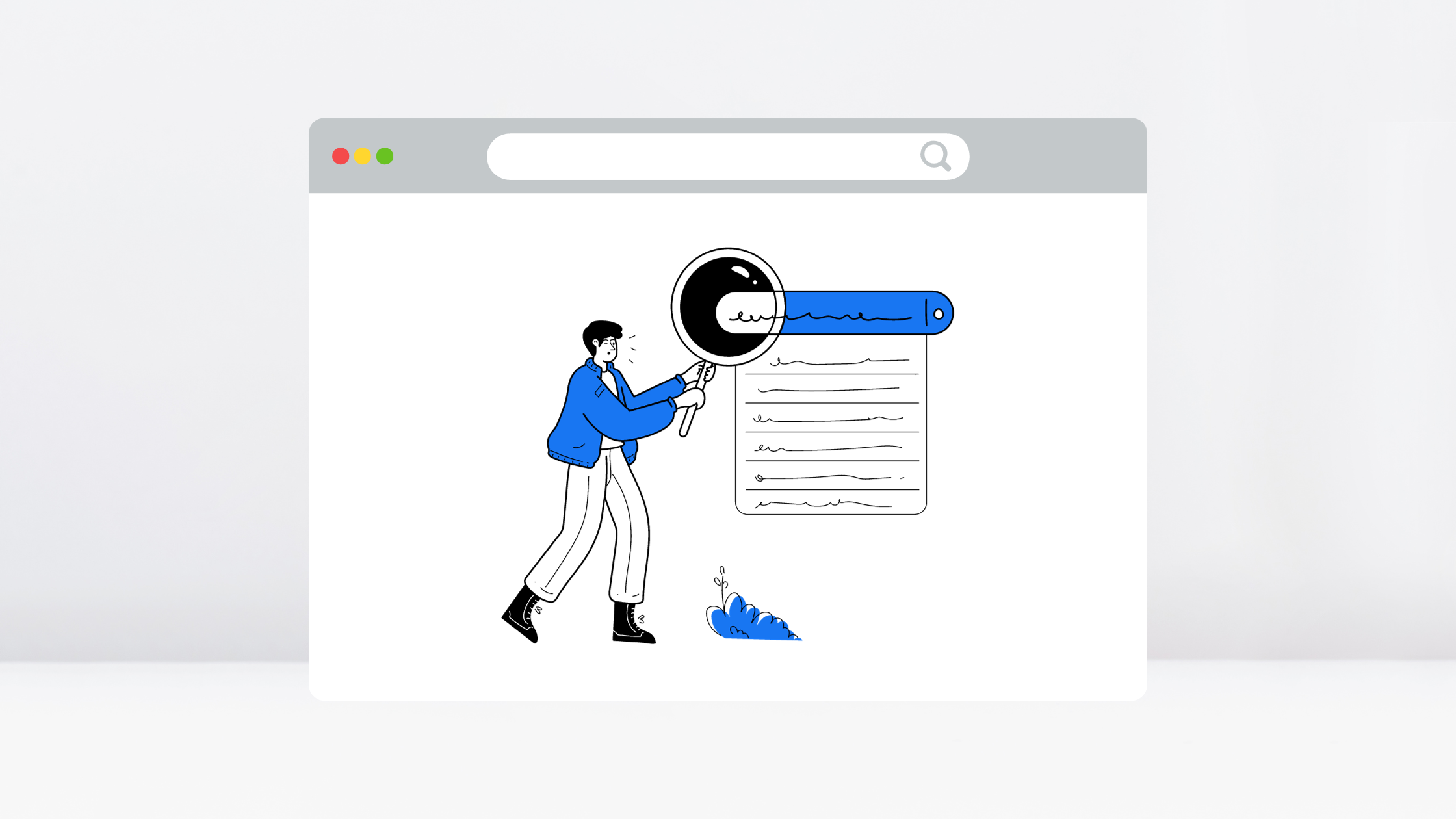What You Need to Know to Get a Google Featured Snippet
Getting traffic from Google means keeping up with its constantly evolving features. If you want to rank, you have to know how to optimize. And since 2014, there’s been a clear push from Google to deliver featured snippet results for more queries.
Why are they so popular?
It’s because they give answers to the questions people are searching for in a way that’s quick and easy to read.
They aren’t just beneficial to the average person though. Featured snippets offer marketers another way to drive traffic directly to their site. Content that appears in the featured snippets can get 2x higher click-through rates than content elsewhere on the search engine results page.
What is a Featured Snippet?
A featured snippet shows up as a block that contains the most direct answer to your query — below ads but above the position-one organic result — so they’re often referred to as “position zero” search results.
Here’s an example of a featured snippet:

Depending on the query, they can also show up as a paragraph blurb. These typically appear when a user searches for the answer to a question:

When a question can be answered in a series of steps, the snippet is presented as a list:

The table featured snippets are also presented most often for sizing guides, measurement questions or quick restaurant menu shots. Just by nature of size, featured snippets are even more effective at driving traffic to your site than ranking for position one.
How to Optimize Content for Featured Snippets
Because of the “how-to” nature of the industries, if you brand is related to DIY, health or finance, you’re more likely to get featured than published content from other categories. Still, the traffic boost and increased visibility are worth your time and research.
Here are 4 useful tips to optimize your content and appear in a featured snippet.
1. Research Keywords and Questions
Good old-fashioned keyword research is much easier these days with a few tools geared towards featured snippets.
For example, Serpstat let’s you type in a domain, keyword or link to see if featured snippets pop up for each. If you’re finding it cumbersome to do thorough competitor research, this is a great way to find out for which keywords they’re currently ranking.
When you land on keywords about topics that people are asking about, the next step is to create content that includes tags related to those questions.
Another way to format content around questions is to investigate the “People also ask” section on the Google SERP. These questions will likely spark content ideas in one simple step.
2. Stick to an Optimal Word Count
A SEMRush analysis found that most featured snippet results answers are between 40 to 50 words. Hubspot mentions up to 58 words.
This featured snippet list uses only 46 words:

Keeping your steps, paragraphs or lists concise can help Google easily feature your content.
3. Format Using Headers
Using paragraph style formatting, organize your steps, lists or paragraphs with subheadings. To increase your chances of showing as a list featured snippet, use subheading tags (<h2>) for items in the list to help search engines read and understand the content.
If you incorporate the chronological phrasing “Step 1, Step 2” (or some variation), Google will find it easier to order them as such.
4. Add High-Quality Images and Video
Featured snippets often include an image in the content box because most people find visuals more convenient and helpful.
If you do add video, consider adding transcripts. Combining text with video allows Google to recognize the text as it relates to featured snippet content, and you can combine your video engagement with your keyword research strategy.
5. Create a Q&A Page for Your Website
Q&A, FAQ or “how-to” pages are beneficial to your site not only because they demonstrate your expertise, but because they offer answers that can be used as a featured snippet.
Take this example from Home Depot’s DIY Projects and Ideas page:

When you create a Q&A page, stick to the common questions about your niche that you found in your research. Write complete, direct answers in short paragraphs.
Wrapping Up
If you want to get better traffic and improve your site’s SEO, occupying the first position of Google search results isn’t your only option. Ranking in featured snippets — position zero — is the highest-ranking spot possible without advertising.
Start out with competitor research and use Google itself to find your featured snippet opportunities.
The rest is simply about writing, structuring and optimizing content for search engines — do keyword and question research, stay concise, use headings, add visuals and create a resource page.
Want more insights? Contact our digital marketing experts at RLC Media to start growing your online business today.