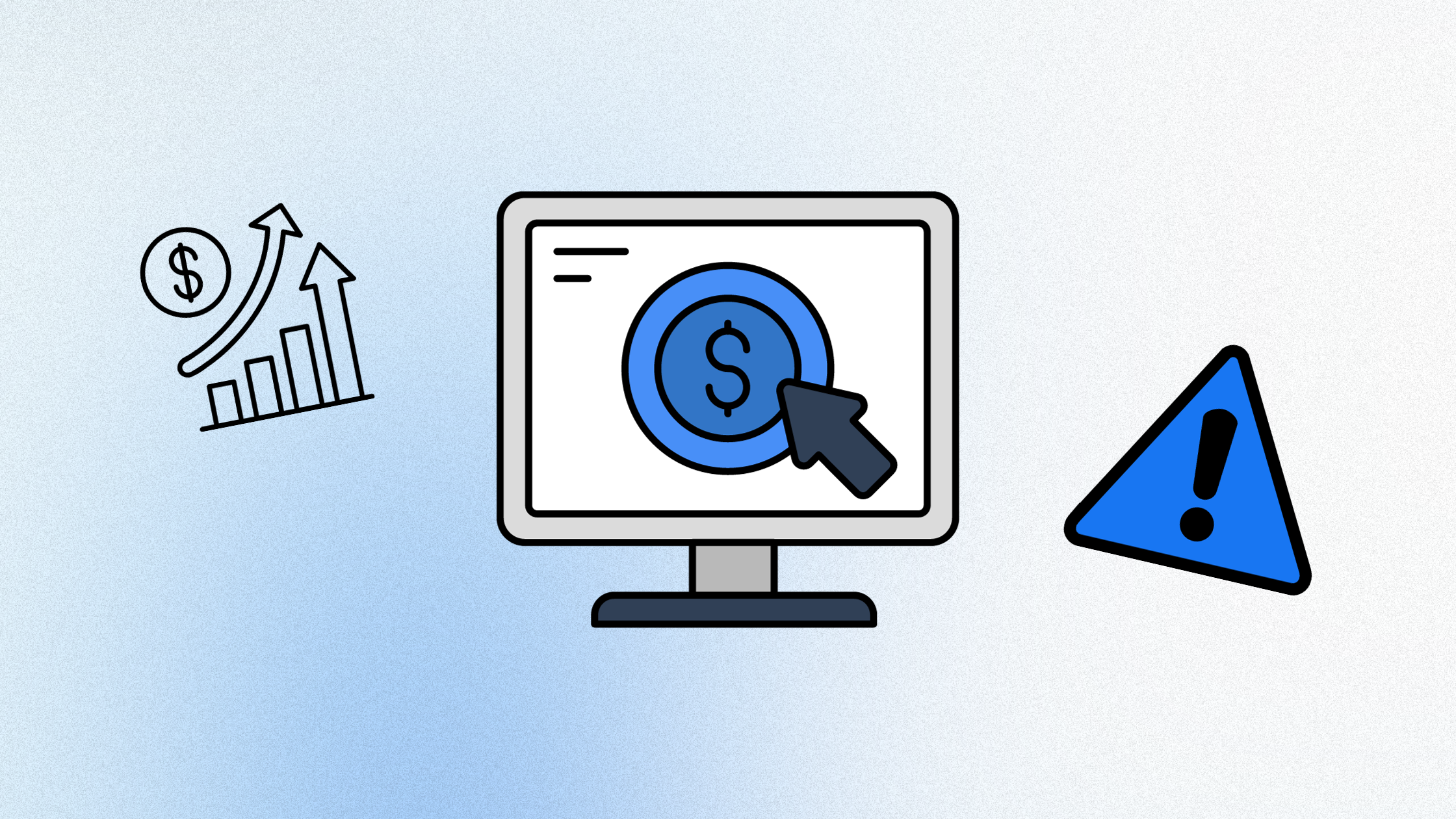In the dynamic world of digital marketing, “search” often serves as an umbrella term for both search engine optimization (SEO) and pay-per-click (PPC) marketing. Both funnel visitors to your website using the search engine results pages (SERPs). Both impact the search results users are even able to see.
But many business owners ask, “Can my PPC ads affect my site’s SEO or vice versa?” Technically, the answer is no — having PPC ads can’t affect your site’s ranking, and your site’s ranking can’t affect your ads.
Instead, you may find more answers in the understanding that you don’t have to choose between SEO and PPC. You can benefit from both, even on a shoestring budget.
Here are some ways that the two practices can work together to attract people to your website.
Increased Search Engine Visibility
The most obvious benefit of SEO is to rank higher (ideally on the first page and in the number one position) for one or more keywords that you’re targeting. But purchasing PPC ads for those same keywords with a high enough bid will push your ad to the top of the page a user searches for using that keyword.
Sponsored ads get top positioning on the SERPs, which means that targeting both organic and paid advertising ensures that your brand dominates the search results. Not only will you likely capture valuable clicks, but you’ll give the impression that you’re an established presence in a particular market.
Remarketing Campaigns
Even when your SEO efforts increase your website ranking, those same shoppers or potential leads can quickly change their minds. Price and product comparisons on other websites lead to shoppers leaving your website before they’ve made a purchase.
To get these potential buyers to return, track the goods that initially brought them to your site and purchase ad space to remind them of these exact items at a later time. After all, it’s easier to click on an ad than to make an additional search for specific items.
Keyword Testing for SEO
PPC keyword data shows words that have already been searched, clicked, and converted. Needless to say, this information simplifies the work of creating an SEO strategy.
To test, simply choose a highly relevant keyword for your products or services and purchase PPC advertising for it. After some time monitoring it, see how your website performs and translate that into optimizing your site for that particular keyword or avoiding it altogether.
Brand Image Control
Sometimes people write negative critiques about your company online. It happens. Thankfully, a combined effort between PPC and SEO can do damage control by controlling your image through visibility.
You can begin to control the conversation by focusing on specific keywords and phrases. For example, following BP’s Gulf Coast oil spill, they paid for PPC ads linked to the keyword “oil spill.” They chose to create a landing page connected to BP’s site that showcased their cleanup effort. This can be used as your opportunity to tell your side of the story.
Social Media Presence
Social media sites like Facebook, LinkedIn, and YouTube offer targeted ads to highly specific groups of people. Using Facebook user profile information, ads can be shown uniquely to 20-year-olds living in Boston, Massachusetts who are interested in technology and motorcycles.
The paid ads are precise and can lead to more highly qualified leads in addition to narrowing your overall SEO strategy.
Need help creating a marketing plan using both SEO and PPC strategies?
Real results to improve your website’s search engine visibility, retargeting, and keyword testing are possible with our digital marketing team. As a leading full-service Internet marketing agency, our experts can work to establish your website’s presence using PPC and SEO.
Contact our digital marketing experts at RLC Media to start growing your online business today.