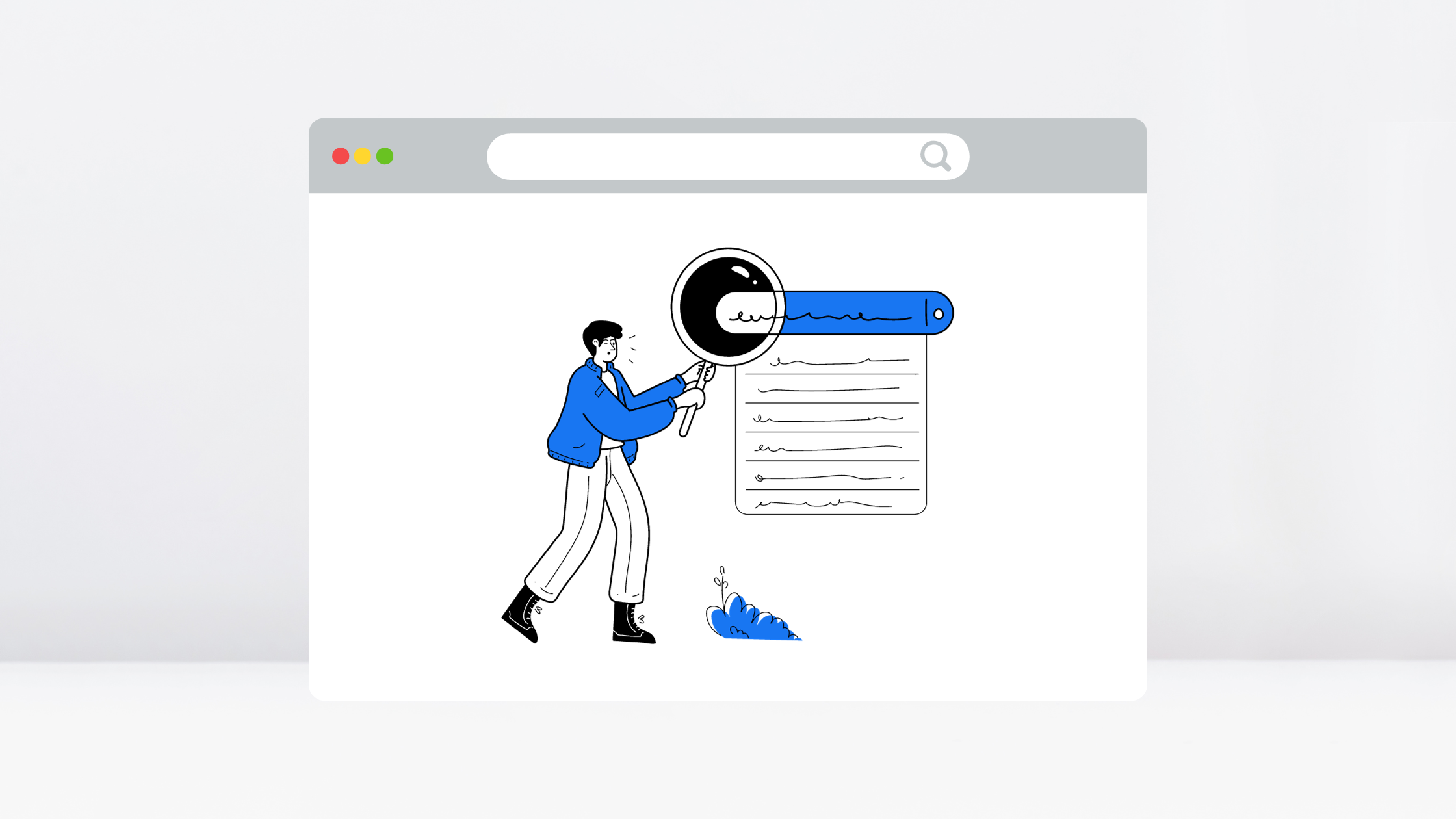Easy-to use, multifunctional web management tools to help you achieve your goals and increase productivity in 2019.
From web design to e-commerce and everything in between, your web presence is the foundation for being seen in the modern marketplace. A strong online presence can feel like a juggling act of constantly moving parts, but connected, they drive towards the same goals: reinforcing your brand, broadcasting your marketing, and most importantly, connecting you with qualified customers.
Small businesses with brick-and-mortar shops often question the relevance of digital investments. I don’t do e-commerce, and our customers pass us on the street. Do I really need a website?
Google answers with a resounding YES: 97 percent of consumers search the web for local businesses, even if they’ve passed them on the street. We’ve yet to meet a small-business owner without designs for their business to grow or remain profitable, and an online presence is key to making that a reality.
But where to begin? Web management software has become an industry unto itself, building tools around claims of streamlining your workflow and organizing your life. So we’ve put them to the test and found these tools to be the best.
Web Design: WordPress
It’s safe to say that most small-business owners are not professional graphic designers or web developers. Uploading a new photo onto a web platform can require a hefty learning curve much less tackling complex code.
Of course, you can hire professionals. At RLC Media, we offer everything from custom web design to website copywriting so that you don’t have to worry about a thing. But experts can be an investment.
WordPress is a cost-effective content management system (CMS) with simple navigation, well-designed templates, and simple editing functionality. The platform also makes it easy to optimize your site for search engines with new blog posts and more.
- Versatile. You can start and regularly update a variety of content such as a blog, a content portfolio, an e-commerce store (via plugin), an internet community, and almost anything you can imagine.
- Easy. With a little experimentation and research, you can launch a responsive website in minutes without ever diving into code.
- Trendy. WordPress is one of the most well-known and favored web design tools on the internet, which means that thousands of helpful resources exist online for free: pre-designed themes, plugins, and tutorial guides.
- Free. WordPress.org software is free but also offers premium features for when your business grows and requires more advanced features.
E-Commerce Software: WooCommerce
If you’re looking to sell products online, WordPress has the scalability perfect for e-commerce stores. However, the software is not pre-packaged with e-commerce capabilities, which is why WooCommerce is our tool of choice to create a digital shopping cart.
Management for payments, shipping, and security are already built into the program, and if you’re searching for extra functions, it’s simple to locate extensions to meet your needs.
- Free. Like WordPress, WooCommerce is free, though most extensions range from $50 to $100. It’s entirely possible to establish an online store with the functionality you need while staying true to your budget.
- Flexible. A common question is whether scaling WooCommerce requires custom code. While professionals may be able to accomplish this more quickly, there are simple download-and-install extensions or plugins that can book appointments, sell digital products, and offer returns and warranties.
- Protected. You don’t want your business to offer weak security, particularly as you handle transactions. That’s why WordPress frequently updates security measures to protect your site.
- Search Optimized. WooCommerce does not come with an SEO-ready site structure like some other platforms, but it is built using code optimized for SEO. All this means is that you should be sure to include product descriptions, optimized page titles, meta descriptions, and Alt-Text to images. You can also download a WordPress SEO plugin to increase your chances of landing on the first page of Google.
Social Media: HootSuite
Don’t let your size determine your impact using the free tools at your disposal. Even small businesses have loud voices on Facebook, Instagram, Twitter and review pages. However, the posting frequency on multiple channels can feel like a treadmill, which is why HootSuite has created an integrated interface to control and schedule all efforts in one place.
One location offers scheduling capabilities days or weeks in advance as well as basic analytics like peak performance hours for each platform and demographic information for your active audience.
- Streamlined. Sending out frequent posts from individual social media profiles can be tedious. HootSuite helps you manage all your social accounts from one source, while allowing you to plan in advance.
- Collaborative. Multiple people can having editing access for content creation. Because social media typically requires multiple specialists, they can do their jobs using one cohesive system.
- Public Image Management. The negative review on Facebook or complaint on Yelp is easy to track with notifications and access to messages.
Marketing: HubSpot
Social media and an SEO-optimized website can tailor your brand to your potential customers, but are you tracking those relationships all the way to conversion? Even if your business has a retail location, broadcasting your business with email marketing and other digital invitations can turn on-the-fence browsers into loyal customers.
- Organization. HubSpot’s CRM (customer relationship management) software simplifies the process of capturing and organizing email addresses from the people who visit your website. It can create a pop-up invitation or other module to elicit the contacts you need and organize the information from submission forms.
- Free. The CRM is free and can sync to Gmail or Outlook in order to track customer interactions automatically – whether they’re in an email, across social media, or on a call.
- Analysis. Avoid multiple spreadsheets when tracking purchases and customer relationships. HubSpot will track site visitors’ time spent on pages and indicate other websites your potential customers have visited.
- Conversion-Driven. “Remarketing” is a digital marketing term for targeting qualified customers with additional marketing strategies after they’ve left your site. Your analytics dashboard, for example, can help you make decisions about which strategies are working and how to target emails to remind customers why they should return to your business.
Need Help Simplifying Your Marketing?
Thankfully, free marketing software makes it easy to establish an online presence for your small business on a low budget. It just requires time. If you’re short on it, or need help developing a strategy that will help your business grow quickly and with targeted, attainable goals, reach out to our digital marketing experts at RLC Media for a free consultation today.