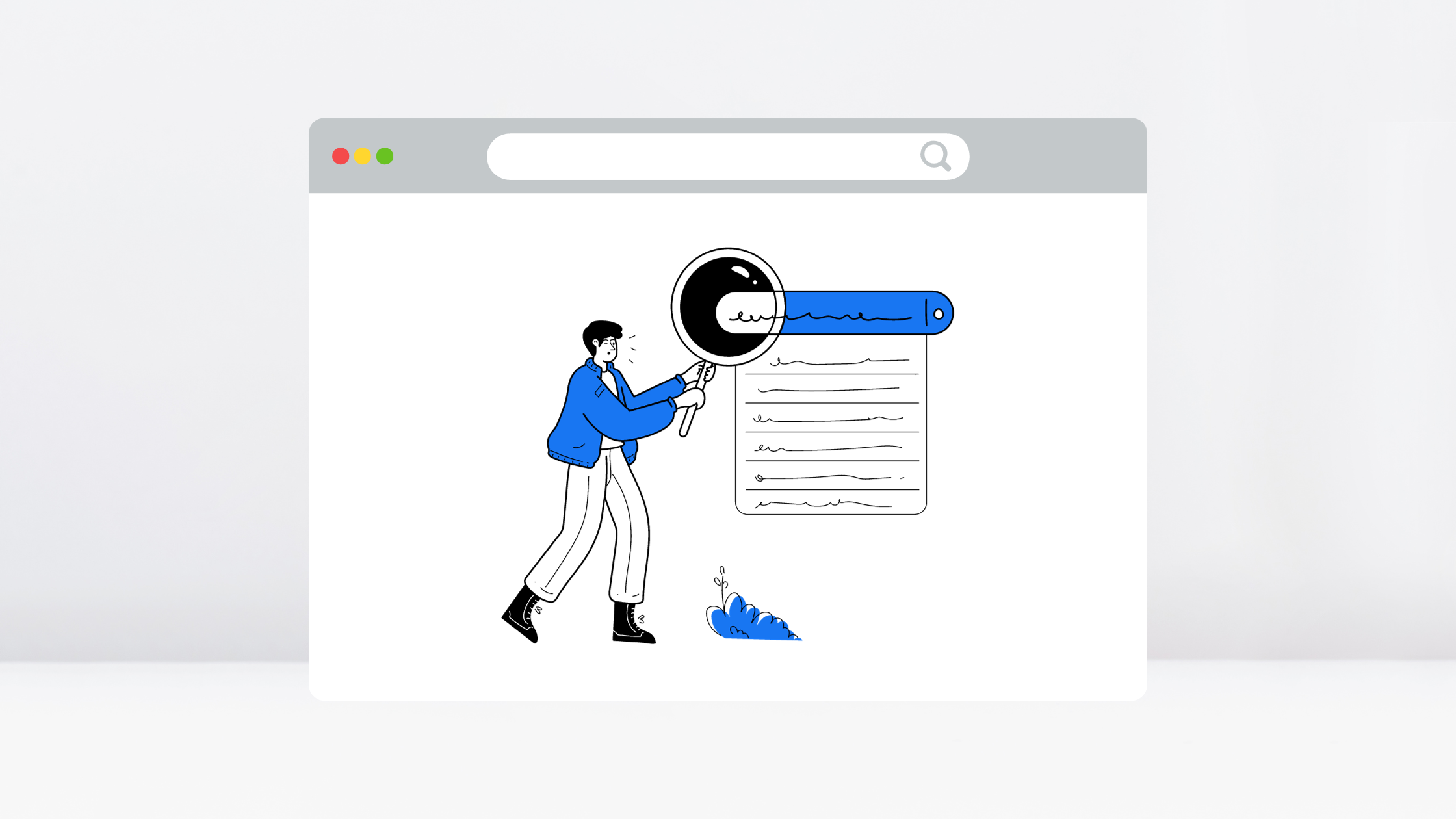Is Your Average Cost Per Click High?
Here’s How to Fix It.
Pay-per-click advertising is centered around the ability to lower CPC (cost-per-click) costs.
In other words, if you’re able to pay less for a click, then your cost per conversion will also be less, right?
The answer is definitely yes.
But as PPC gets increasingly competitive, niches that were once relatively uncompetitive have become insupportable for advertisers with rising costs per click.
In this post, we’ll look at four things you can do to try to reduce those Google Ads costs per click beyond simply lowering your bid.
-
Create Single Keyword Ad Groups (SKAGS)
The best PPC agency campaigns are the ones that are the most relevant. Each of your ad groups should have one keyword with three different match types: broad match modified, phrase match, and exact match (despite the fact that Google suggests upwards of 10 to 20 keywords).
SKAGS ensure that your landing pages and text ads can be keyword specific in order to enhance your quality score. When quality scores are high, you pay less for clicks.
The keywords should then have specific landing pages for that keyword and those ads. Your goal is to keep the messaging in the ad consistent with the messaging on the landing page.
-
Check Your Quality Score
Fortunately, relevant landing pages, keywords, and messaging naturally lead to a higher quality score. Google determines quality score from your click-through rate, ad relevance, and landing page relevance.
When all of those areas are above average (7-10 is best), you pay less per click.
Why does it matter beyond paying less?
Here’s the ad rank formula for the Google Search Network:
Ad Rank = CPC bid x Quality Score
Here’s the ad rank formula for keyword-targeted ads:
Ad Rank = Display Network bid x Quality Score
And here’s the ad formula for placement-targeted ads on the Google Display Network:
Ad Rank = Bid x Quality Score
Ultimately, Quality Score affects your account health and success across the board.
In campaigns that are targeted on Google Search, each keyword has a Quality Score. But it’s hidden by default. Here’s how to show it:
-
Click the “keywords” tab in your Google Ads account.
-
Click “Columns” then “Modify columns.”
-
In the section that opens up, choose “Quality Score.”
-
Select “Quality Score” in the list of options.
-
Click “Apply” to save.
You should now have a Quality Score column in your data. A 7/10 Quality Score is the recommended number and is sufficient. Going above 7 is great but not always achievable and may not be worth the effort. Anything below 7 is a sign that something is wrong and should be worked on immediately.
-
Strategically Adjust Keywords
Negative keywords probably aren’t the first things you think of when you begin running a PPC campaign. In fact, they may be the very subject you avoid.
But, as per the Google definition, a negative keyword prevents your ad from being triggered by a certain word or phrase.
For example, when you add “free” as a negative keyword to your campaign or ad group, you are telling Google Ads not to show your ad for any search containing the term “free.”
Why would you not want to show up for every search?
If, for example, you own a landscape supply company seeking to sell inventory, then you want to make sure you don’t get clicks from people who are searching for rentals. You don’t want to rent the equipment, you want to sell it.
Fortunately, you can compile a list of negative keywords fairly easily by opening your account, clicking on the Keywords tab and clicking “Search terms.” This should pull up a list of search terms people have entered that triggered your ads during your specified time period.
In this example, add the word “rental” to your negative keywords list, and you’ll be on your way to making your clicks more relevant. This will increase click-through rates and improve quality scores.
-
Adjust Bids Beyond Keywords: Locations, Devices, and Ad Schedule
Of course, bids go beyond keywords. They take into consideration other factors such as the user’s location, the device they use, and the prime hours for more traffic and leads.
Some questions to consider in order to lower your Cost Per Click:
-
Which days drive the most traffic and leads?
-
Which time of the day results in the most conversions?
-
What device do users search on the most?
-
Which location drives higher-quality traffic?
If you find that one day of the week is generating clicks without resulting sales, you can pause or stop your ads running on that date or day of the week.
On the other hand, you can increase your bid on days that generate both targeted clicks and sales in order to become more visible and raise your conversion rate.
You can take similar measures to target users’ devices, but keep in mind that mobile phones have increasingly dominated the overall digital industry for years.
Want more insights? Contact our digital marketing experts at RLC Media to start growing your online business today.
Cost Per Click