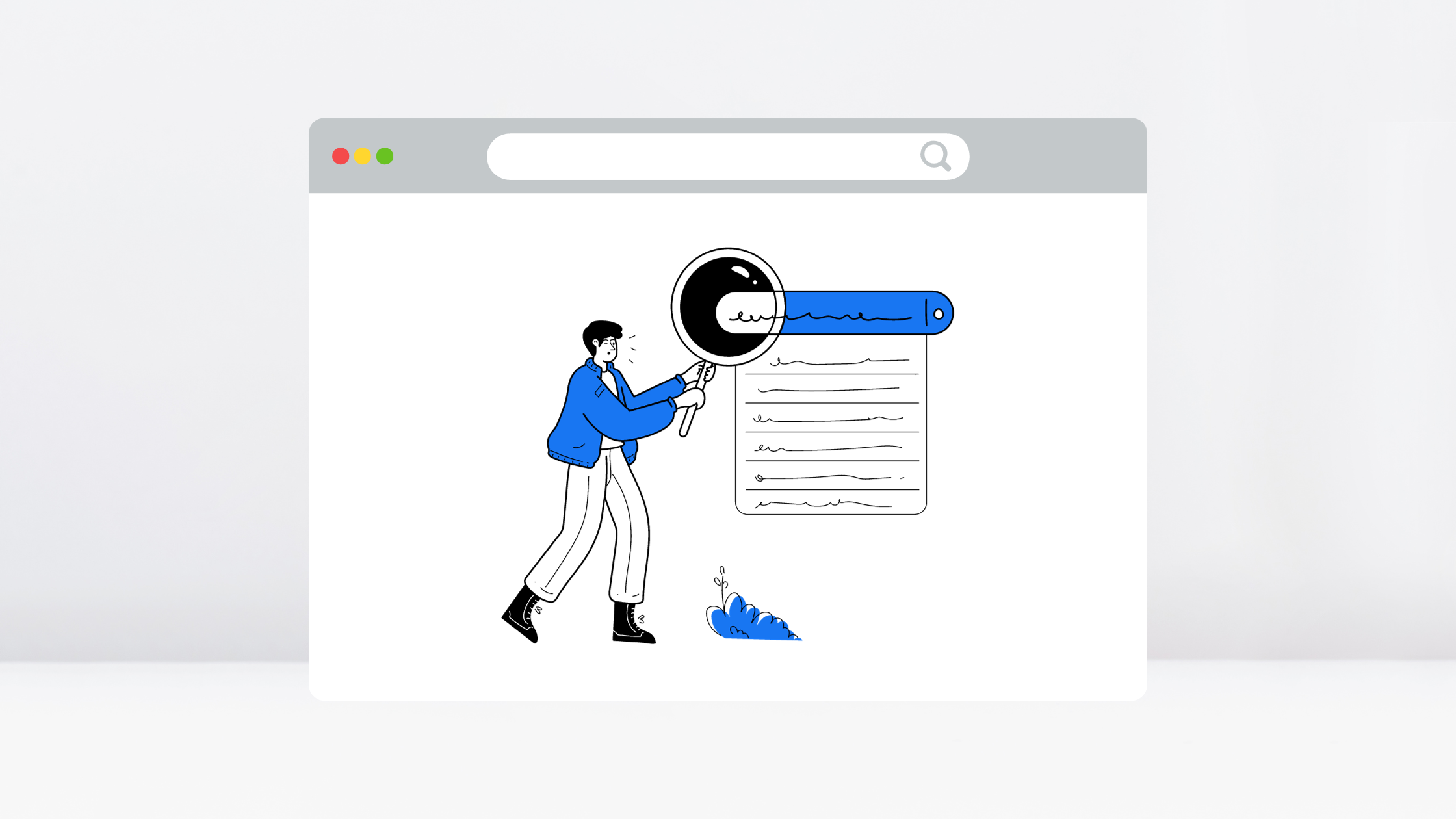The surprising power of online experiments to improve your website and increase sales.
In 2012, a Microsoft employee working on Bing thought of a way to change the way in which ad headlines were displayed in search, an alteration so small that it would have required merely a few days’ work to make the change. But the idea was one of many, and the managers quickly set it aside. Six months later, an engineer launched a simple online experiment called an A/B test by writing changes via inexpensive code.
The new headline variation was launched, and within hours, alerts signaled an astounding 12% increase in revenue—an annual increase of $100 million in the United States—without detracting from the core user-experience metrics.
It was the highest revenue-generating idea in Bing’s history, but it was only through the A/B test—a virtual controlled experiment—that its value was appreciated.
No matter what your website is created to do, the time, money, and energy expended to build it demands that you make the most of its features. From driving email subscriber sign-ups to attracting clicks on conversion buttons like “Buy Now,” the way to optimize is through A/B testing.
While it may sound overly technical, even newcomers can master split testing. Here’s how.
What is A/B Testing?
A/B testing is the process of comparing two variations of a single webpage, design, ad, or any other marketing tool to confirm which version drives more conversions.
The testing works when you create two versions of a landing page labelled version A and version B. The versions are virtually identical except for one variation — anything from the color, size and position of a call-to-action (CTA) button to the amount of copy on the page to the size and position of a primary headline. The version that performs best in achieving your intended goal is the winner, becoming the official version for the future.
This is what customer-driven design and messaging means from a web development perspective. And best of all, the results can be conducted in real time on websites already launched and live, making it possible to analyze customer motivations and hurdles throughout the life of your site.
Where Should You Start A/B Testing?
Because you can test almost anything on a website, the infinite possibilities should be narrowed down to a handful of your highest priorities. These four serve as effective starting points since they impact visitors at both the beginning and end of the sales funnel.
- Copy Length
Conversion rate is surprisingly impacted by the amount of text on any given page of your website. While it’s difficult to know how potential customers will respond to more or less copy, A/B testing allows for trial and error.
- Headline
As the most prominent feature of your page, the headline is typically your potential customer’s first impression. It’s essential that it effectively grabs their attention through persuasive copy and effective design, which is why some sites will use A/B testing on more than 10 headlines before choosing a final product.
- CTA
It’s become common marketing knowledge that urgency is an effective tool to drive conversions, but it’s equally possible to create a sense of false urgency and fear that drives away potential customers. A button that says “Buy Now” versus “Buy” is one place to test this theory.
- Graphics
Images carry messages just as much as words on a page, and it’s not always simple to anticipate which will work and which will fall flat. A/B testing enables you to experiment with multiple images before settling on a final choice.
By using Google Analytics, you can also determine the exact points from which visitors are exiting your site. On an e-commerce website, for example, the typical flow of traffic might move in a sequence like this: Home Page → Product Page → Cart → Checkout. Take note of large drop-offs and where they occur. This is the page from which you can begin taking steps through trial and error to reduce exit points.
How Do You Create an A/B Test?
Special software enables you to show version A and version B of your site to exactly 50 percent of your site visitors. Tools like Optimizely, VWO, or Omniconvert help you to create A/B tests without specific coding knowledge.
WordPress Plugins for A/B testing can also be helpful to beginners. Like training wheels, they provide boundaries within which to work. Nello Native A/B Testing Service for WordPress and Simple Page Tester are two frequently used examples.
Although there’s no accepted time frame to run an A/B test once it’s been created and launched, you do need at least a week’s worth of traffic through both versions before you can begin to establish conclusions. The term “statistically significant” is the official designation when one version has been deemed conclusively successful, and, thankfully, embedded calculators within A/B testing software help to determine when a “winner” has been reached.
Patience and a plan are necessary to avoid haphazard testing. Start with small tests until you’re well acquainted with the statistical significance of your website and traffic patterns. Once you have a hypothesis about the pages and changes that logically make priority, turn to controlled trial and error experiments that can help you improve your conversions and sales.
If you need help setting up an A/B test, contact our professional web developers at RLC Media to assist with the setup process.